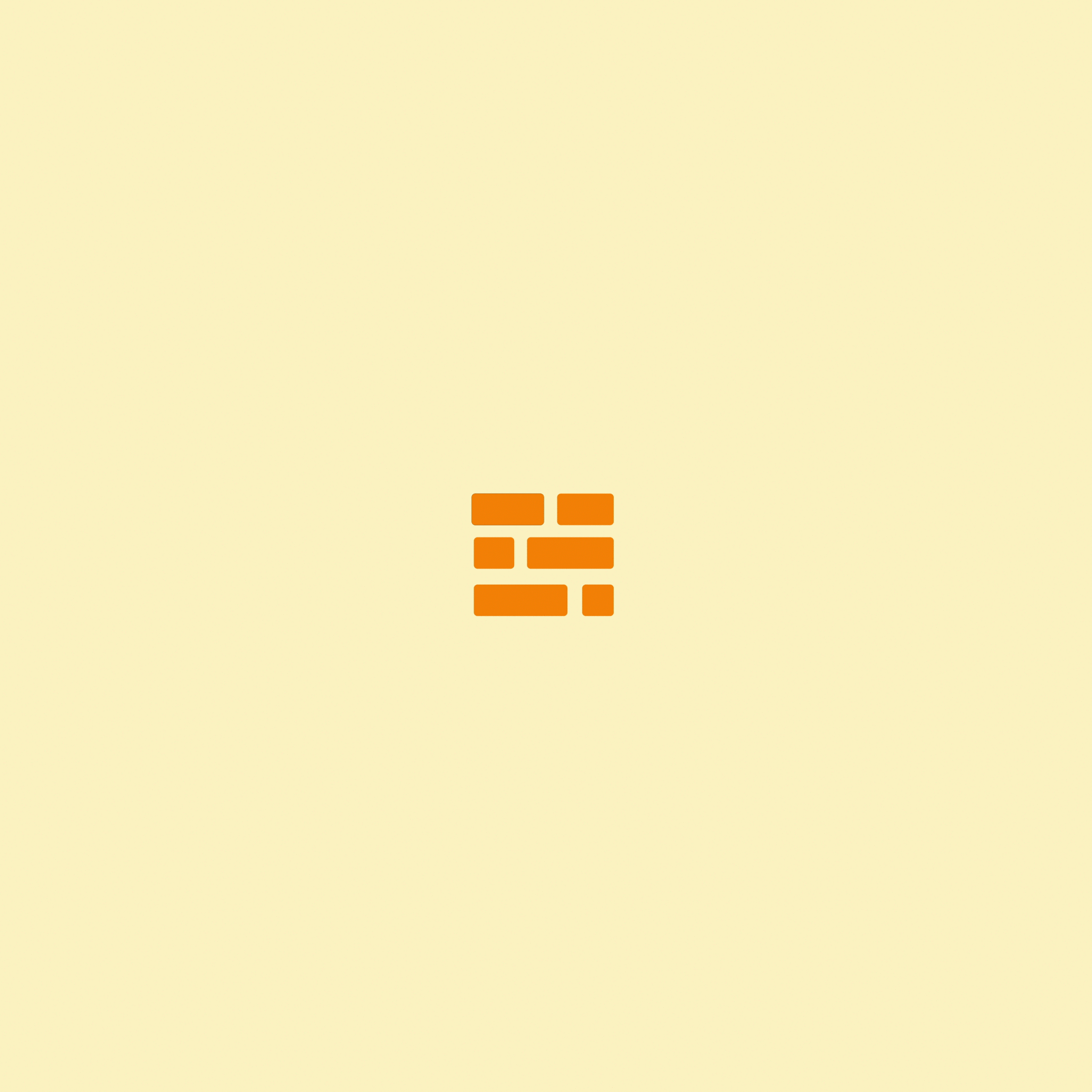Episode 20- Tools for the Toolbelt
I’ll be the first to admit, I’m an Adobe fanboy. There. I said it, it’s out there, and I’m not ashamed. In college, I used to have long arguments about the merits of Premiere Pro vs. Apple’s Final Cut for editing with friends and classmates. Many of those arguments really boiled down to this:
What’s better- Knowing a complex program inside and out and spending all of your free time perfecting that craft OR rushing into learning a program that’s user-friendly and spending that extra time on perfecting other aspects of filmmaking?
As an editor, I fell into square into the first group. And can you really blame me? I was the nerdy type who spent (nearly) all of my free time learning new techniques and the ins and outs of this program so that I could impress friends. I mean, so that I could improve my craft. *Cough* Bullshit *Cough* But seriously, as a college student, it served me REALLY well to just know one program very well and be the Go-to person for info about it, especially working on student-run broadcasts. Producer’s needs were (relatively speaking) pretty simple and straightforward editing-wise. So having a deep knowledge on one program rather than a passing knowledge of a lot of programs was really ideal.
(I promise I have a point to all of this.)
After graduating, I was forced to expand my repertoire a bit. Working in a fast-paced and small media production house as the only editor for a time meant that I had to wear a lot of different hats at times. After Effects became a huge part of the job which I LOVED. I taught myself more about Sound Design. I occasionally even dabbled in Design should the need arise.
This is all to say, I’ve softened my view on what’s the “Right” and “Wrong” program to learn and use.
I learned to love new tools.
My good friend Clay likes to call them “Just other tools for the tool belt”. So while it’s often AMAZINGLY helpful to know one tool very well, it never hurt to add a few more to the old belt, even if just a passing knowledge of them is all you have.
And we’ve now hit upon the point I was trying to make- don’t lock yourself into one niche if you don’t have to. Why back yourself into a corner like that? Knowledge is power, and knowing a lot about different disciplines helps you with your own in ways you can’t have possibly imagined. Sometimes at least.
Ok, so I recently made a somewhat impulsive purchase of the new iPad Pro. I’ve been doing a fair amount of recordings on iPads for a client recently plus I figured I could use the tax write-off. I didn’t REALLY need it, but I’ve been working my butt-off and I deserved something nice I guess. So I’ve been doing research into what’s possible on this beautiful little machine, (that is by NO means a computer replacement) and I discovered that there’s 3D modeling apps for the iPad Pro. Whoa. I had NO IDEA that was even possible on an iPad. And I plan on trying one or two out and seeing if they can be a part of my workflow with Houdini.
I tended to think that the iPad just isn’t a tool for “professional” animators, because it lacks the power to do the same sort of things you can on a traditional desktop setup, but decided not to write this horse out the race just yet. If I can accomplish basic modeling on the iPad and migrate the files I create to do the animation on the computer, that could be powerful combo. Houdini’s simulation and animation tools are extremely robust, but their modeling tools can sometimes… leave a lot to be desired. Especially in the user-friendliness department for new kids on the block like me. So if I can harness the user-friendly aspects of modeling on an iPad and the power of a desktop computer for animation I could be a far more effective animator.
But then again, modeling on an iPad might fucking suck.
I’ll try it and let you guys and gals know.
Later!
Jake-out