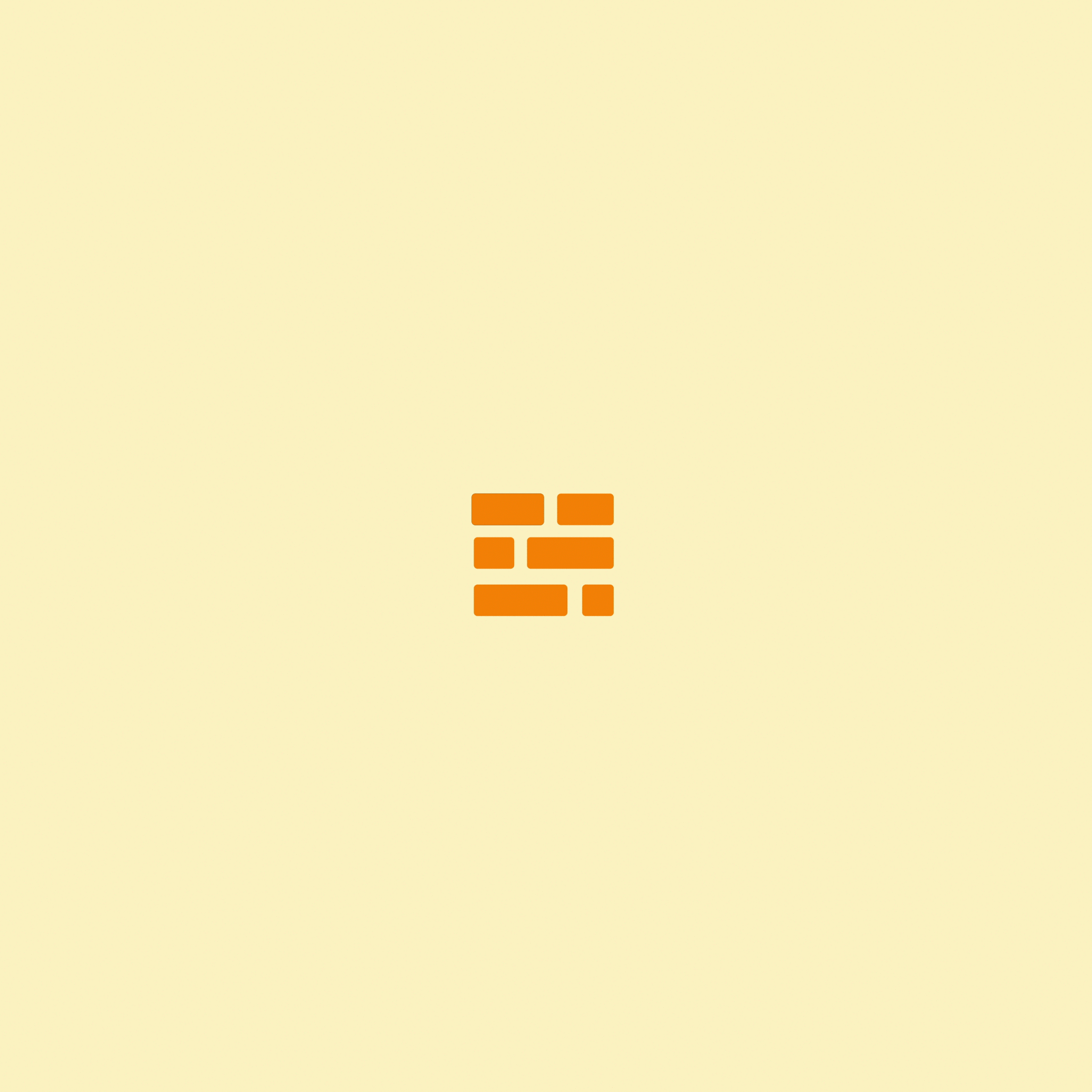Episode 12- Ball Drops Down Pipe
This week, I FINISHED the tutorial I’ve been taking chunks out of for the last few weeks, and setup a test render that’ll probably take my computer overnight to complete. (It’s around 5pm as I’m posting this, so I may have to post a follow-up clip tomorrow morning.) For those of you that haven’t been following along with this particular adventure, my goal following along to this tutorial, (from a Youtube channel called “Nine Between”) was creating a pipe with a blocky backdrop and a platform just below it. From there, I would drop a ball down the pipe, have it bounce a couple of times, then turn from a solid to a liquid and splash into an invisible cube container on the platform.
The past few weeks I’ve been following along to individual sections of the tutorial, broken into chunks. The final chunk that I tackled today was the liquid dynamics and pulling all the pieces together for the final render.
Basically, since we had created all of the assets we needed to do the simulation and already did the color, lights, camera settings etc. it was just a matter of making the splash and connecting that to the scene. Let me just say, I’m VERY glad that he gave this part it’s own video and section in the tutorial. This was allegedly a “Simple Setup” as far as POPs go (POPs is Houdini shorthand for “Particle Operators” which is what you use in Houdini to simulate liquids, smoke, fire, etc.) and yet, I probably paused and re-watched sections of this more than I ever had to in a past tutorial. When it comes down to it, liquid simulations are DIFFICULT to make look correct, no easy way around it. This is because there’s really a lot of small factors that affect the look of something liquid, and you need to get them all correct for it to look and feel the way you need it to. So my brain was firing on all-cylinders this afternoon as I finished this animation up.
Most of the nodes are actually very straightforward, but there are several things that need to go into the setup of this simulation and then be wired together in the correct way for the system to work.
Here’s a few process screenshots of different stages of the particle simulation as it evolved from start to finish. I’ll be updating this post with a gif of the final animation once it finishes rendering too! (It’s now been running for about, 30 minutes and I’m 5/72 frames in, so we’re actually flying along.)
Later nerds.
Jake-out.