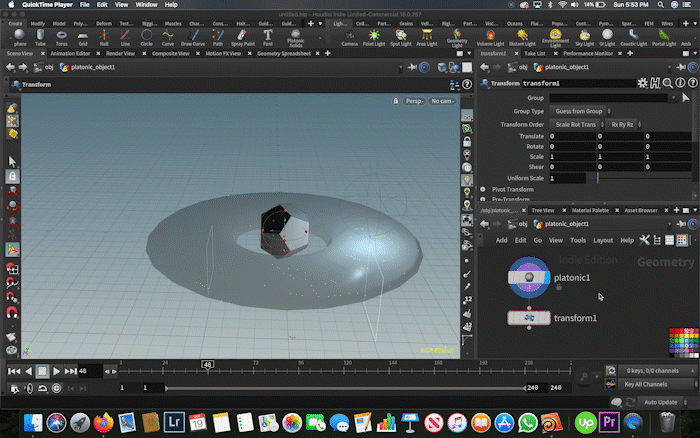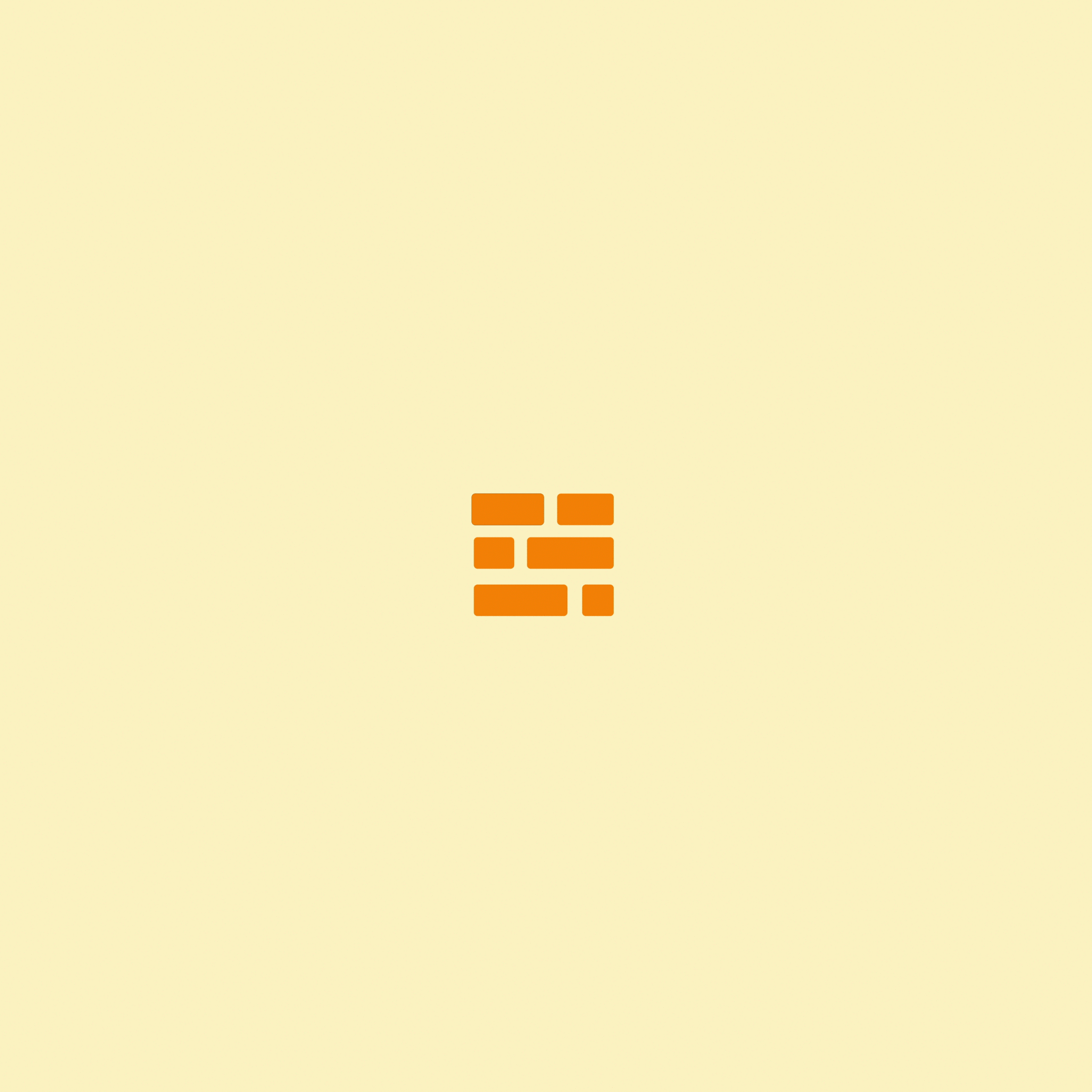Episode 3- A New (Lack of) Hope
Ok, so on top of everything, I had just finished this post, then clicked out of it and it didn’t save any of it. Thanks for the fail-safes, Squarespace. Note to self- ALWAYS write posts BEFORE opening squarespace to post them.
Ok, so this week I finished up reviewing the tutorial section on Packed Geometry, Subnetworks, and exporting/Importing different filetypes.
Houdini allows you to do some pretty dope stuff in this regard, like exporting and importing only certain pieces of data and “baking in” other things that you know you won’t need to change later to save on render times and file-sizes. (Basically caching out certain geometry, and leaving other stuff fully editable.) This is really cool because you can select, (to a staggering degree) what data you want to keep.
There were some difficult concepts in here, but overall I could wrap my brain around the greater concepts.
I also began the section on Animation this week. And let me tell you- This was NOT a walk in the park.
In fact, this wasn’t even a walk through the industrial park. (Is there such thing as a massively discouraging park?)
This next section is going to be like 50% summary of the overall concepts and 50% just me venting about how overwhelming this aspect of Houdini is. Here goes:
Fortunately Houdini has all of the typical keyframe animation tools most any animation package has. (2D or 3D) So if I want to hand enter in keyframes on an animation, I totally can.
Unfortunately, I didn’t start learning Houdini so that I could animate in exactly the same way as I do in After Effects.
This week, I learned about the wonderful and massively complex world of CHOP Networks and expression-driven animation. Here’s my current understanding of what CHOP Networks are: They’re essentially a node type that allows for the creation and manipulation of data through a bit of coding, a bit of visual manipulation of data, and a bit of hand-entering numbers and expressions. When you combine this node, proper naming conventions and write the bits of code properly- nothing happens. You need to then make several other nodes and connect them in the right way and sprinkle in some references in certain places to the CHOP Network you’ve created and BAM. You’ve just created some animation.
If this sounds confusing to you, that’s because it is.
Why this feature is really rad: It allows for data-driven animation of massive amounts of things all at once with some “simple” coding. No need to hand animate individual keyframes.
Why this feature fucking blows: My feeble brain can’t understand how to practically use it.
I mean, seriously, look at this:
I’m sure with more tinkering I’ll understand the basics. A LOT of tinkering.
Ok, I’m gonna go re-watch this tutorial for the 6th straight time and make myself a drink. Later nerds.
Jake- out.